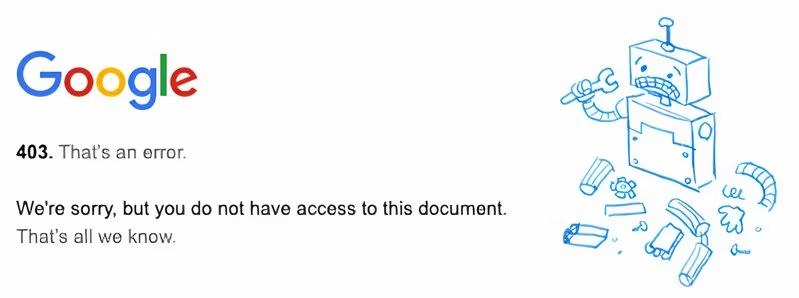Linking your Instagram account to your Facebook page can streamline your social media management and boost your online presence. Here’s a step-by-step guide on how to do it, based on recent information:

Linking from Facebook
- Log into Facebook: Make sure you’re logged into the Facebook account that has admin access to the page you want to link.
- Go to Pages: From the left-hand menu, click on “Pages” and select the page you want to link.
- Access Settings: Click on “Settings” located in the left-hand menu.
- Select Instagram: In the settings menu, scroll down and click on “Instagram”.
- Connect Account: Click on “Connect Account” and follow the prompts to log into your Instagram account. Confirm the connection by clicking “Continue” or “OK”.
Linking from Instagram
- Log into Instagram: Open the Instagram app and ensure you are logged into the account you want to link.
- Edit Profile: Go to your profile by tapping the profile icon at the bottom right, then tap “Edit Profile”.
- Public Business/Profile Information: Under this section, select “Page”.
- Select or Create a Page: Choose the Facebook page you wish to link. If you don’t have a Facebook page yet, you can create one here. Follow the prompts to complete the linking process.
Benefits of Linking Instagram to Facebook
- Simultaneous Posting: You can post content to both platforms at the same time, saving you effort and ensuring consistency across your social media channels (SMM Dashboard) (LocaliQ).
- Unified Messaging: Manage messages from both platforms in a single inbox, making it easier to stay on top of customer interactions (SMM Dashboard).
- Enhanced Analytics: Access combined insights from both platforms, helping you to better understand your audience and measure performance (SMM Dashboard).
- Advertising Efficiency: Streamline your ad campaigns and manage ads from both platforms in one place. This can be especially beneficial for businesses looking to expand their reach and optimize ad spend (LocaliQ).
- Instagram Shop: If you plan to sell products on Instagram, linking your account to a Facebook page is necessary to set up a shop and sync business information (SMM Dashboard).
Managing Linked Accounts
- Cross-Posting Settings: You can manage your cross-posting preferences under the Linked Accounts settings on Instagram, deciding whether to automatically share posts and stories to Facebook (Influencer Marketing Hub).
- Unlinking Accounts: If you need to unlink your accounts, you can do so from the same Linked Accounts settings on both Facebook and Instagram. Simply select “Disconnect” to unlink the accounts (Influencer Marketing Hub) (SocialPilot).
Linking your Instagram account to your Facebook page is a straightforward process that offers numerous benefits, especially for businesses aiming to enhance their social media strategy. For more detailed steps and troubleshooting, refer to the guides on Hootsuite, Influencer Marketing Hub, and Marketing Scoop (SMM Dashboard) (Marketing Scoop) (Influencer Marketing Hub).
Read also:
- Ad Placement Challenges
- Deyemi Okanlawon Shares Advice with Woman Sent Packing by Husband
- Kaduna Assembly recommends el-Rufai’s prosecution for abuse of office, money laundering
- Clips of Isreal DMW Hanging Out With E-money, Jowi Zaza, PST Tobi, and Other Billionaires Go Viral
- “Is he Not in Camp?” Reactions as Osimhen Vibes to Wizkid’s Song at Nightclub Amid World Cup Qualifiers
- Cash is King: Charles III Banknotes Enter Circulation
- Speed Darlington Lashes Out as Village Elders Remove His Wife Search Signpost
- Sarah Martins Accuses Yul Edochie of Allegedly Stealing Her Facebook Ad Earnings
- 30 Governors Spent N968.64bn on Refreshments and Other Expenses in Three Months – Report
- Trending certificate found at ‘Suya’ spot invalid, says LASU
- Side Chick in Severe Pain After Married Man Returns to His Wife
- Rita Edochie Shares Adorable Pic with Her First Daughter, Fans Praise Them: “Beautiful and Classy”
- Fan of Saida Boj Says Only Broke Men Disagree with Her
- Political Choice: Lessons Learned by Toyin Abraham
- Police Recruitment: PSC Releases List of Successful Candidates
- Minimum wage: NLC, TUC suspend strike for five days
- Wigwe’s Death: RCCG Suspends Pastor After Wife’s Lavish Birthday Celebration
- Man cries out as helpless lady he picked up by roadside steals his plasma TV
- Video of Sabinus, Falz, Poco Lee, and Others Struggling to Sing Old National Anthem Goes Viral
- Junior Pope: Nosa Rex Responds to Ruby Ojiakor’s Accusations